![]()
![]() On this page reports can be viewed of
the absence of students. Reports can be exported to excel format as well
as CSV. The first page of this section looks as follow:
On this page reports can be viewed of
the absence of students. Reports can be exported to excel format as well
as CSV. The first page of this section looks as follow:
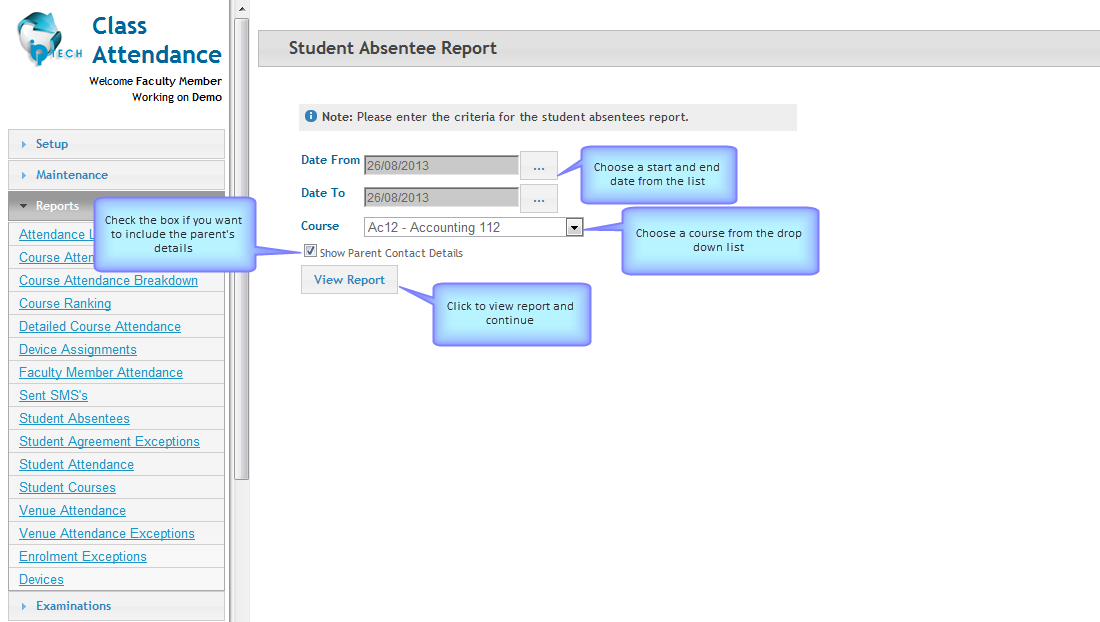
![]() After the user have clicked on the 'View
Report' button, the screen will display the following:
After the user have clicked on the 'View
Report' button, the screen will display the following:
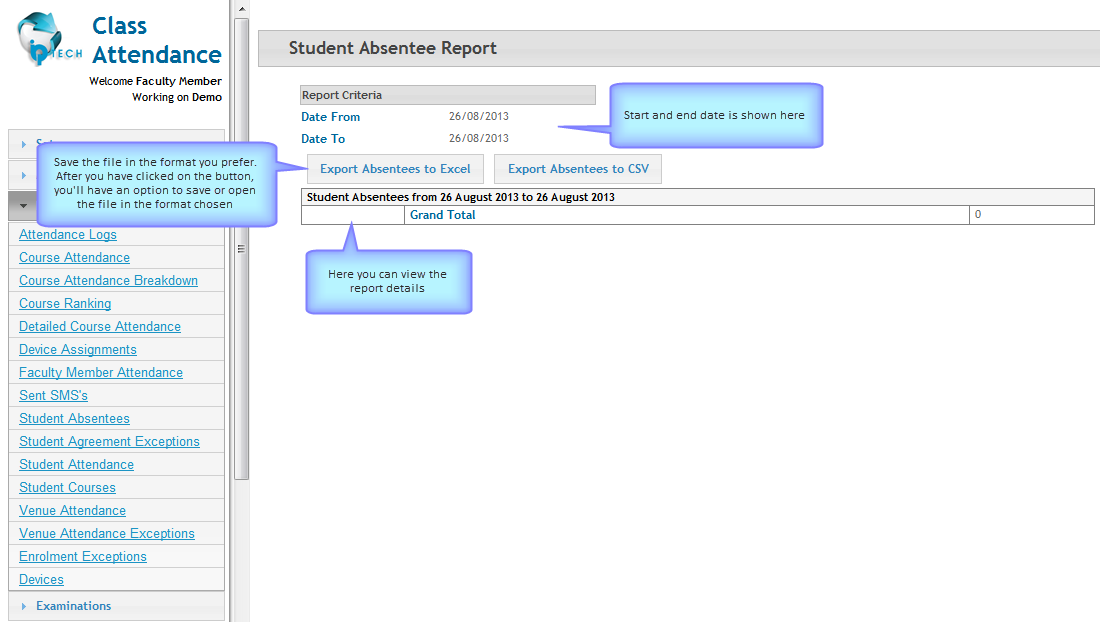
Click here to return to the previous page