![]()
![]() On this page you can see a list of courses
and the timetable applicable to it.
On this page you can see a list of courses
and the timetable applicable to it.
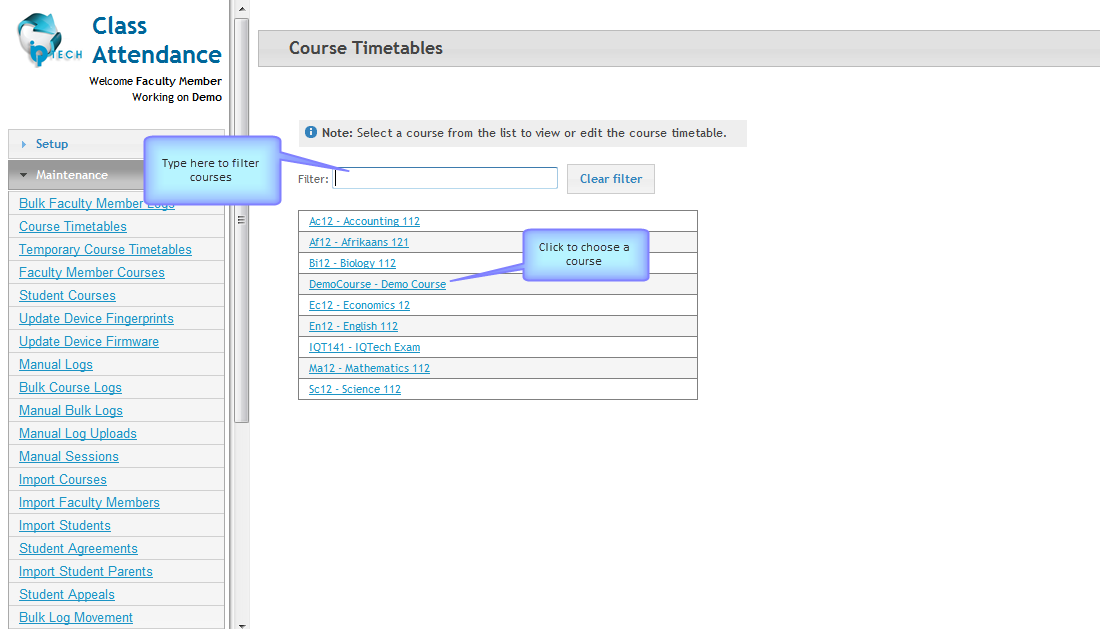
![]() Upon clicking on a course the window
will display the following
Upon clicking on a course the window
will display the following
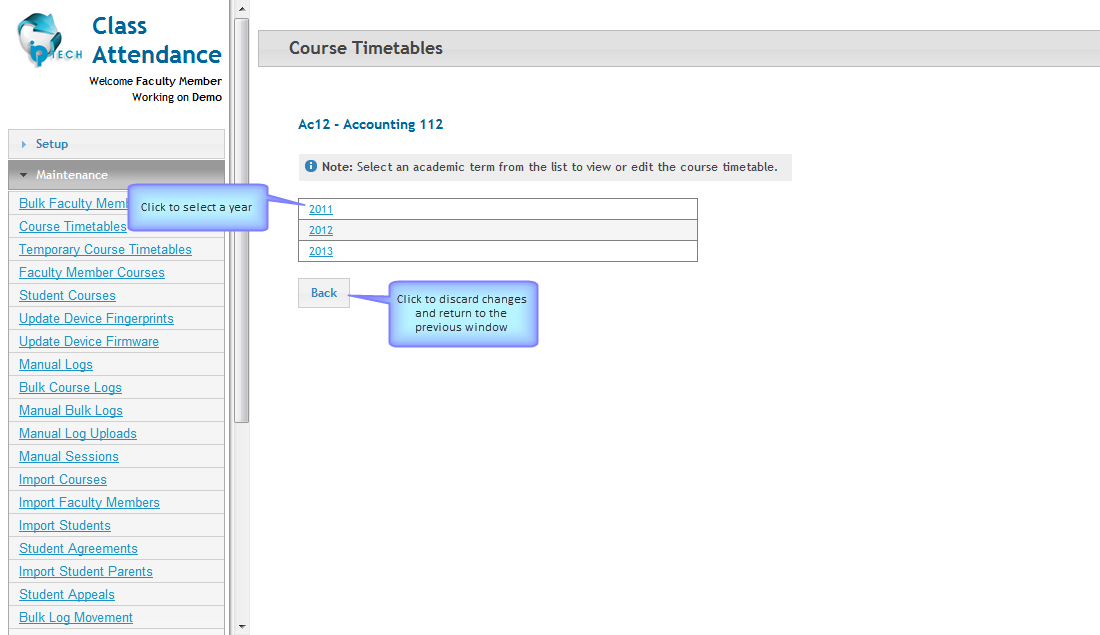
![]() Upon clicking on a year the window will
display the following:
Upon clicking on a year the window will
display the following:
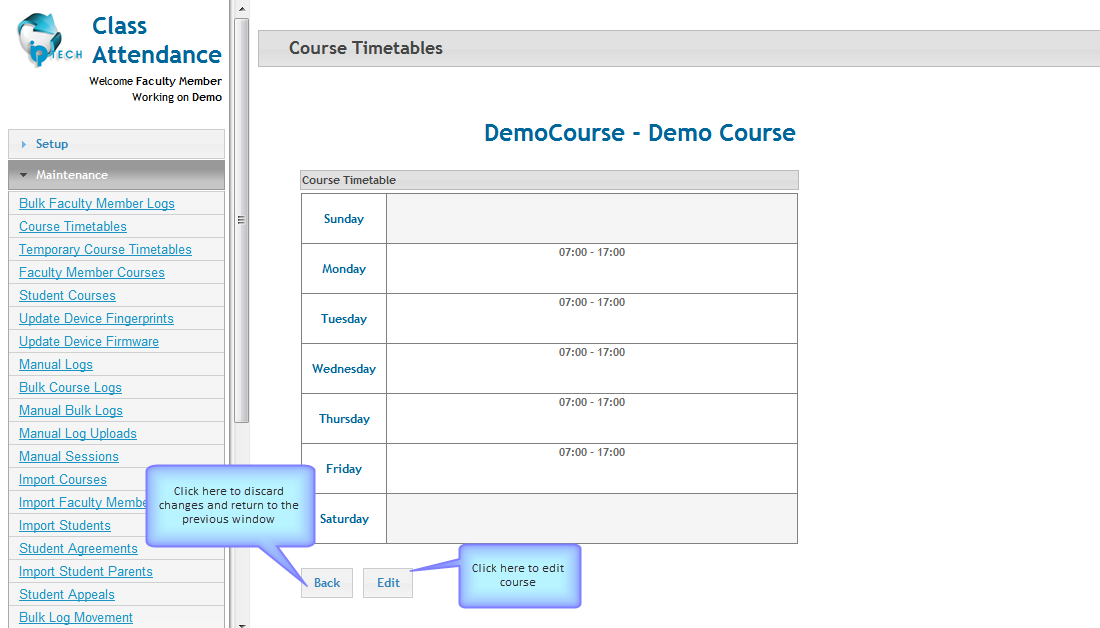
![]() In this window you will have the option
to edit a timetable. Clicking on the edit button will display the following:
In this window you will have the option
to edit a timetable. Clicking on the edit button will display the following:
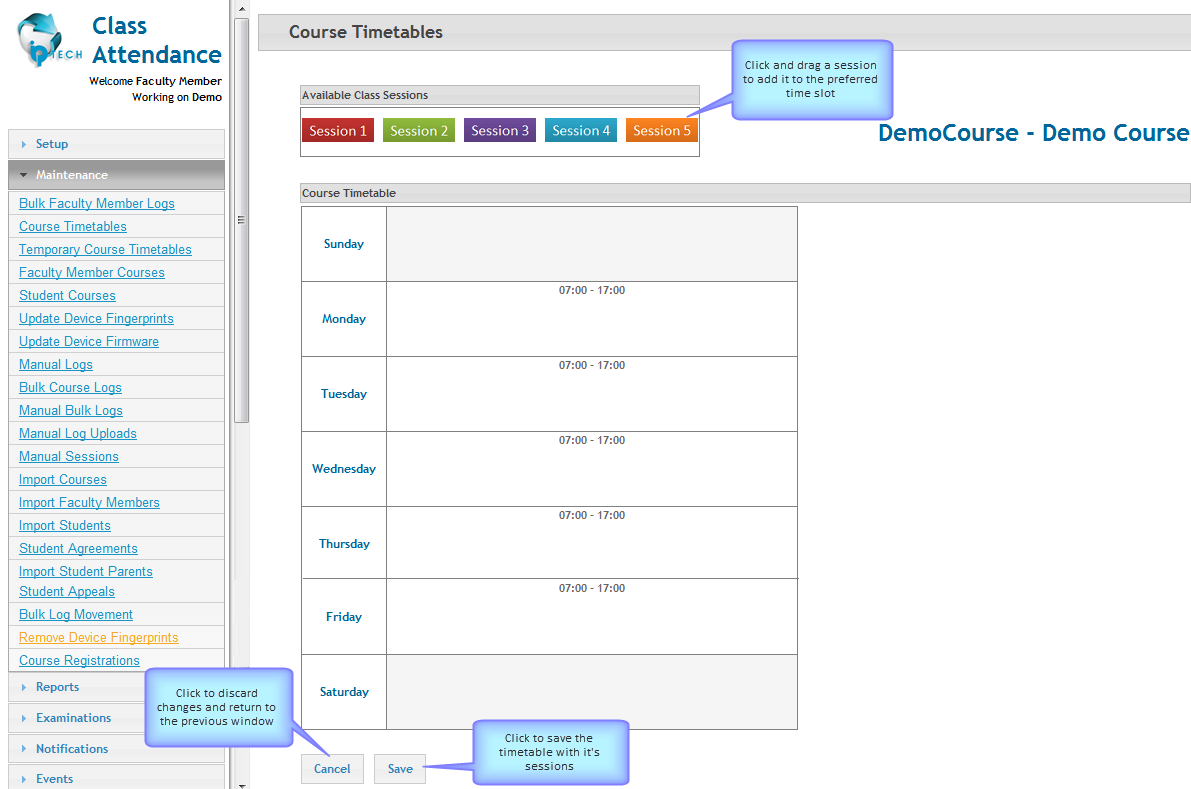
![]() When you drag a session into a time slot,
a popup window will appear as follow:
When you drag a session into a time slot,
a popup window will appear as follow:
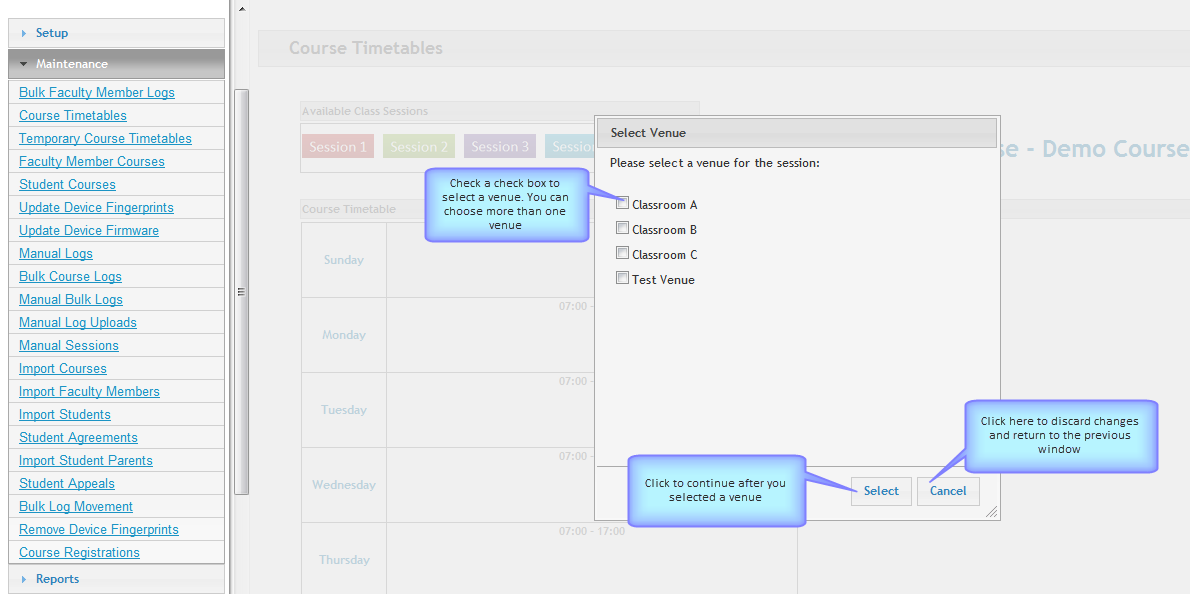
![]() After clicking on the select button,
the update in the timetable will display
After clicking on the select button,
the update in the timetable will display
: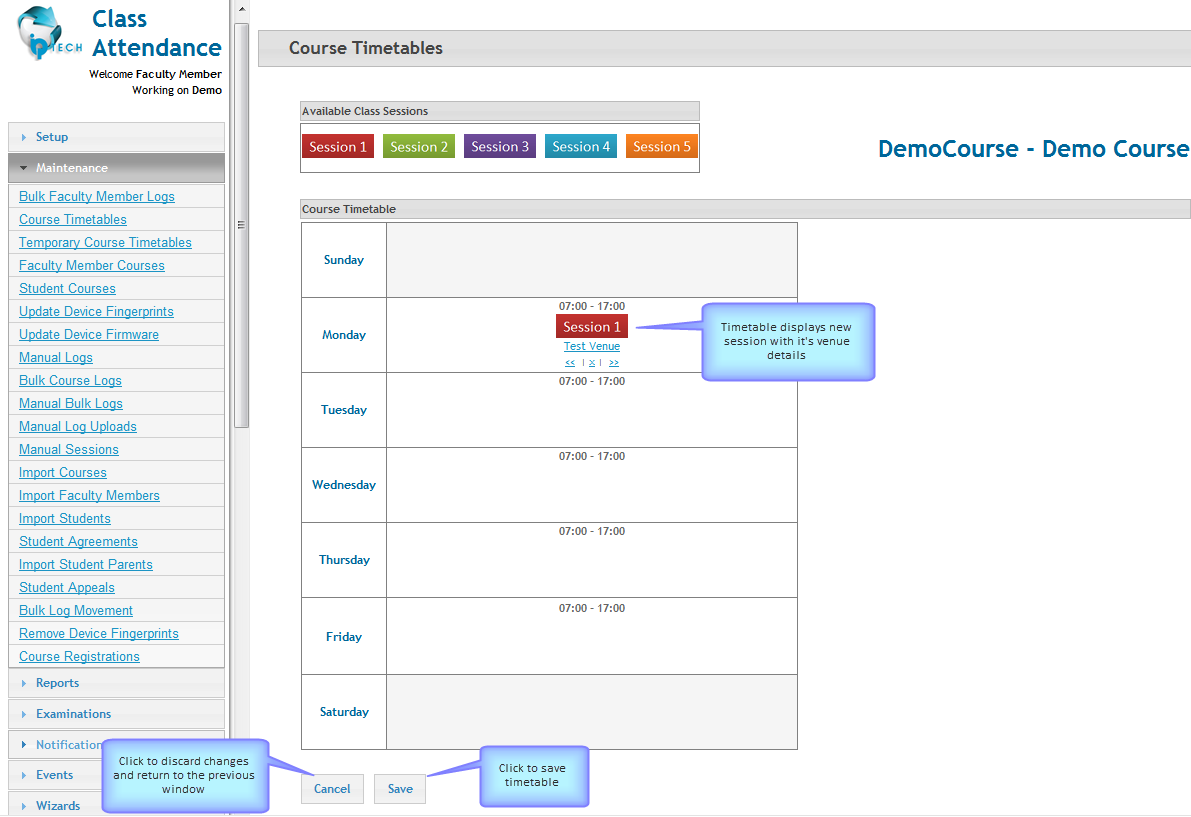
Click here to return to the previous page