![]()
![]() On this page you can see a list of venues.
Editing and deleting venues are also possible here.
On this page you can see a list of venues.
Editing and deleting venues are also possible here.
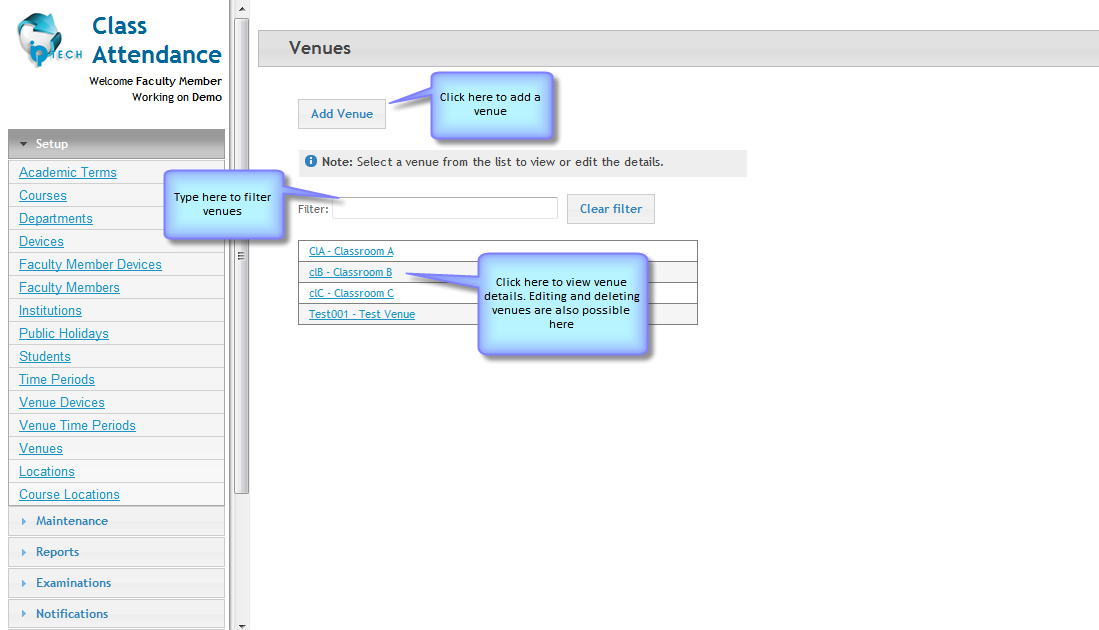
![]() Upon clicking on the add venue button,
the window will display as follow:
Upon clicking on the add venue button,
the window will display as follow:
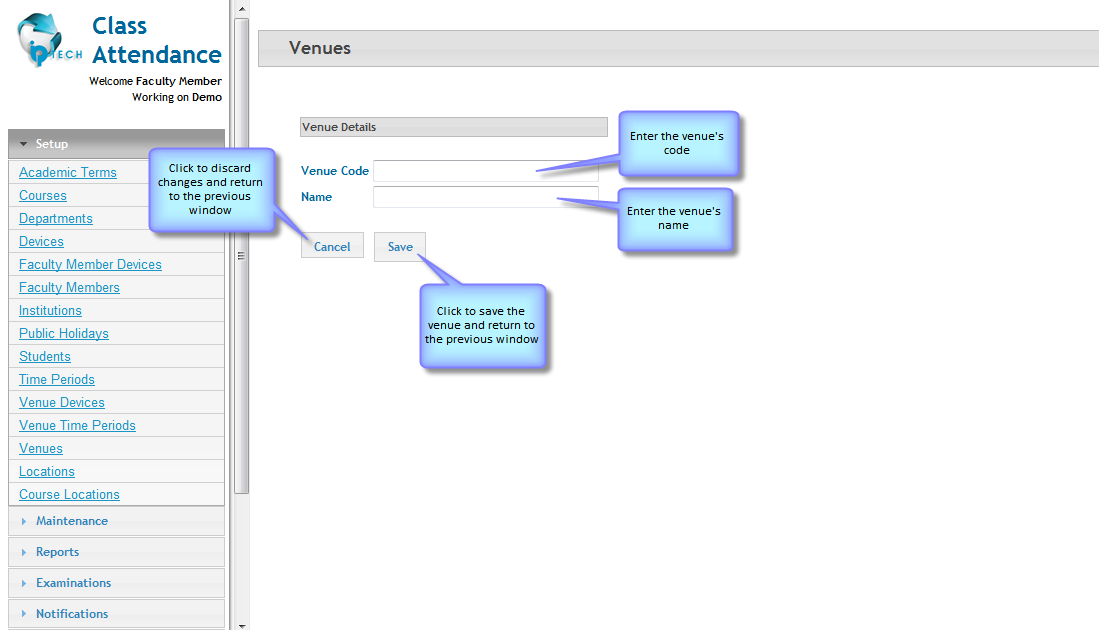
![]() Upon clicking on a venue
Upon clicking on a venue
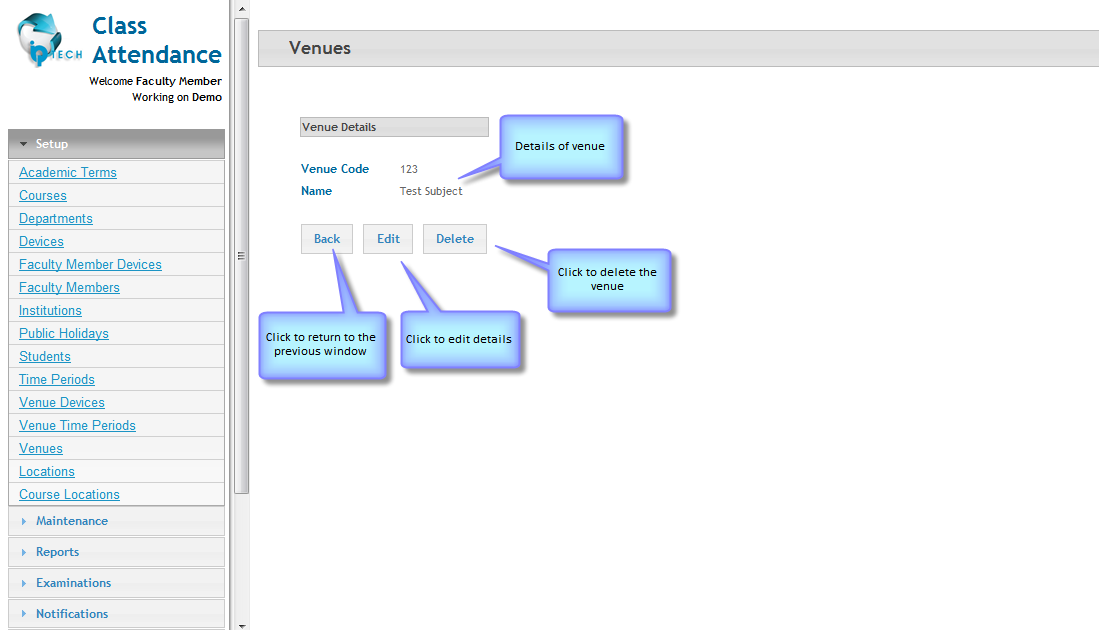
![]() Upon clicking on the edit button, the
following will display on the screen:
Upon clicking on the edit button, the
following will display on the screen:
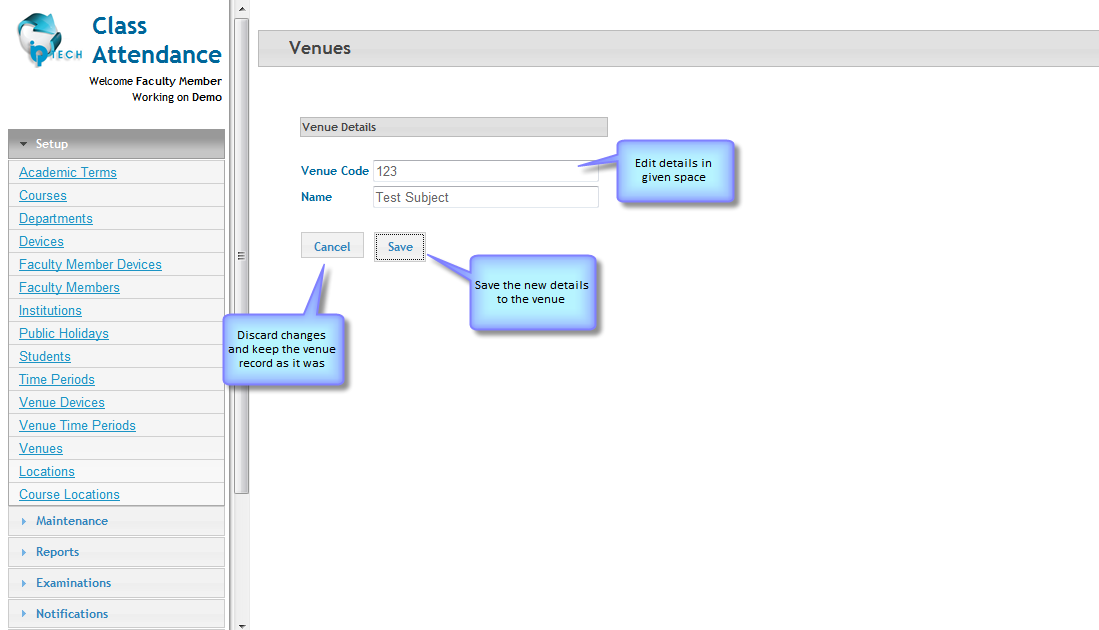
![]() Upon clicking on the Delete button,
the following prompt will display on the screen:
Upon clicking on the Delete button,
the following prompt will display on the screen:
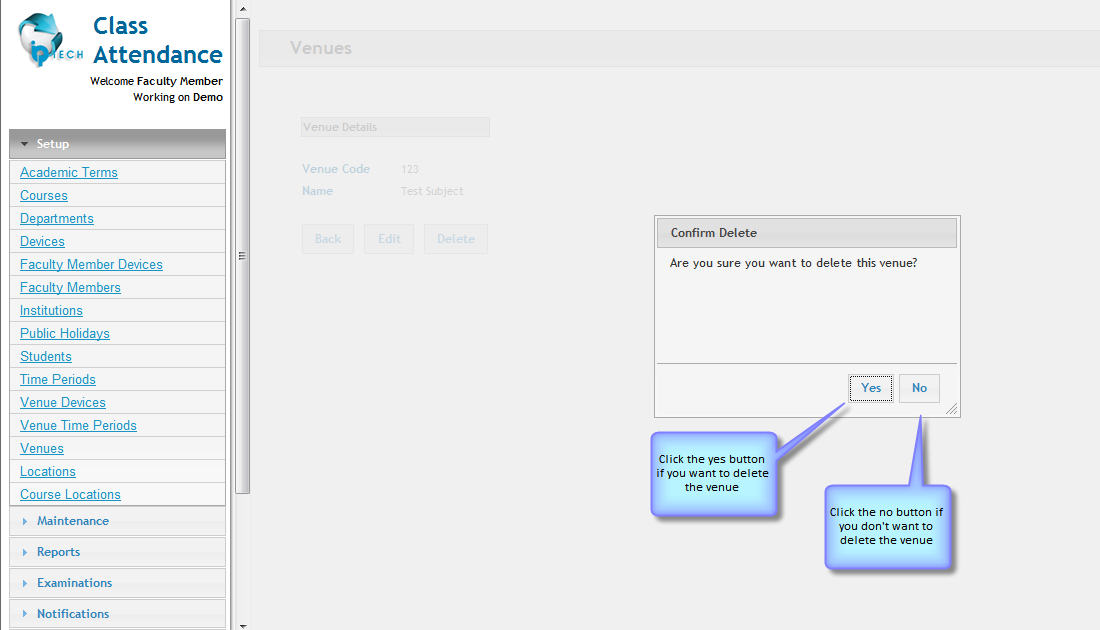
![]() Confirmation about the delete action will be displayed.
Click the "OK" button to dismiss the screen and return to the
main menu of the venues tab.
Confirmation about the delete action will be displayed.
Click the "OK" button to dismiss the screen and return to the
main menu of the venues tab.
Click here to return to the previous page