![]()
![]() This page displays the
departments along with the students which belongs to it.
This page displays the
departments along with the students which belongs to it.
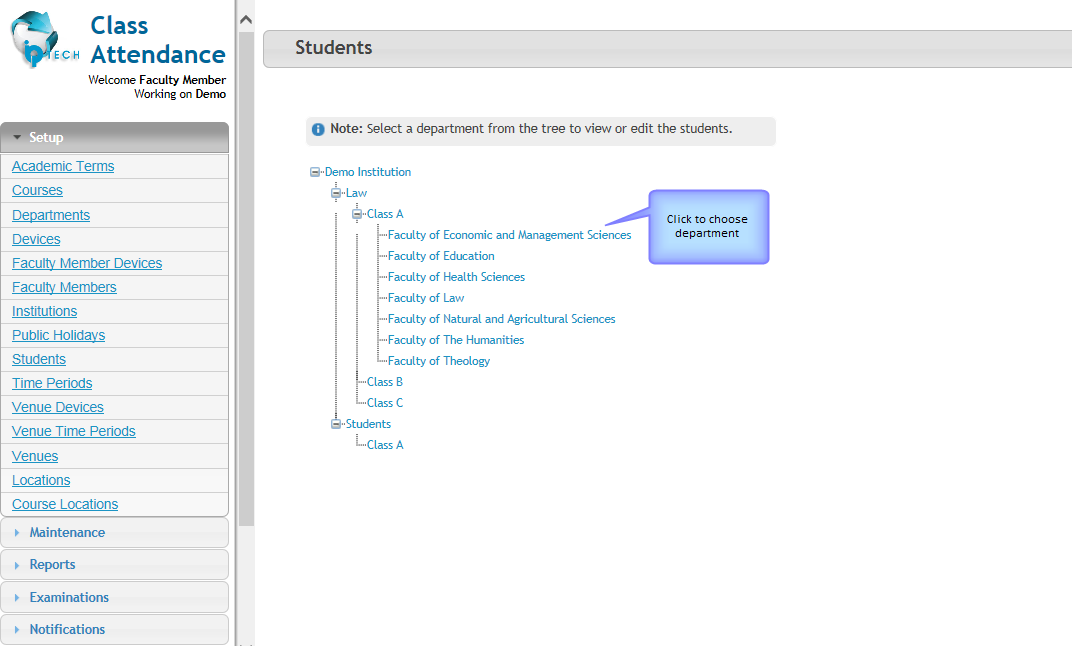
![]() Upon clicking on a department
Upon clicking on a department
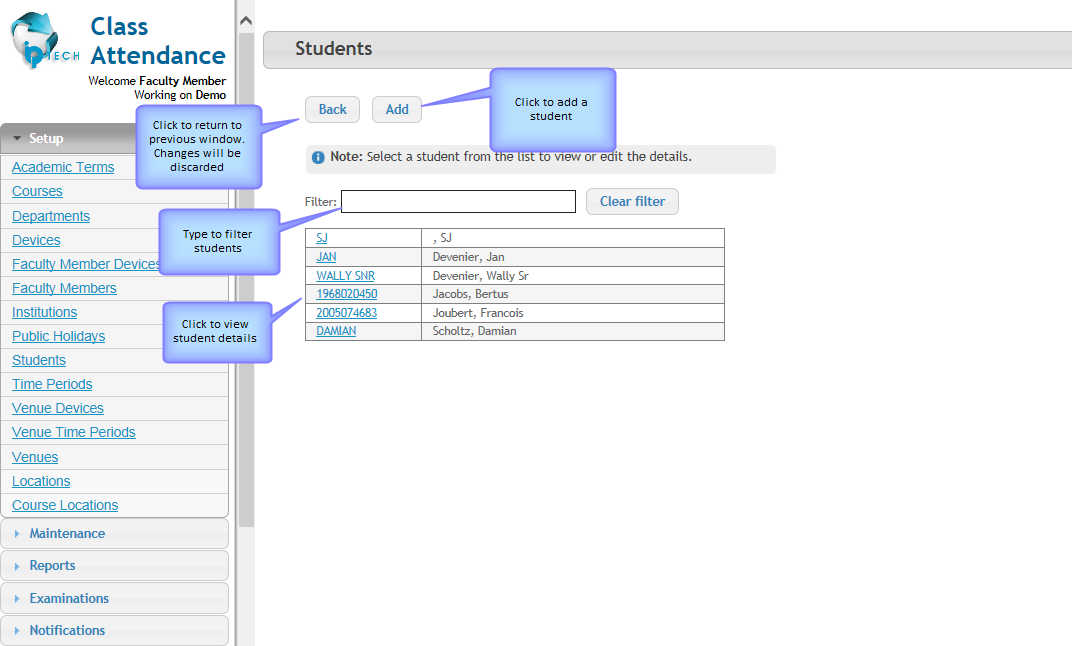
![]() Upon clicking on the
add button
Upon clicking on the
add button
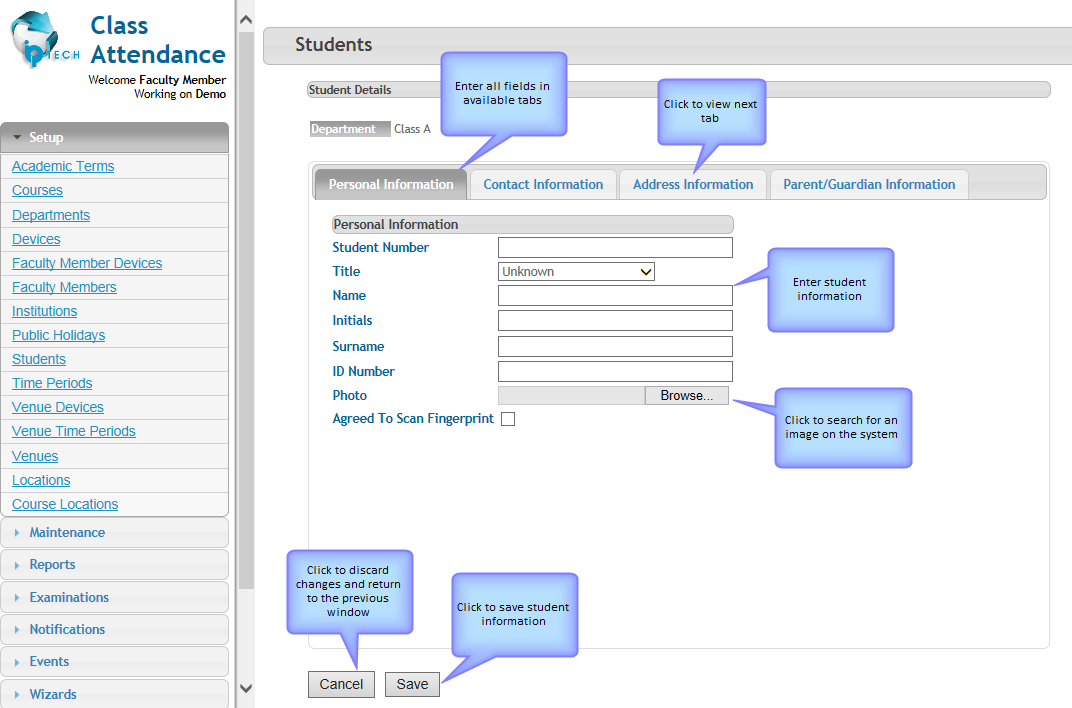
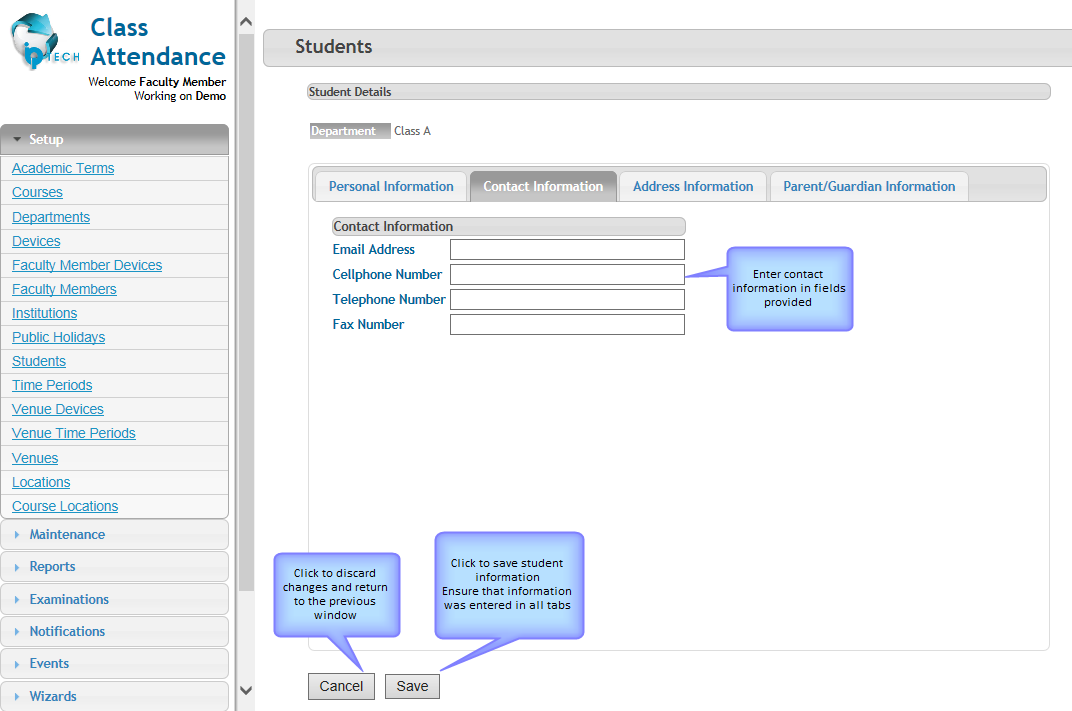
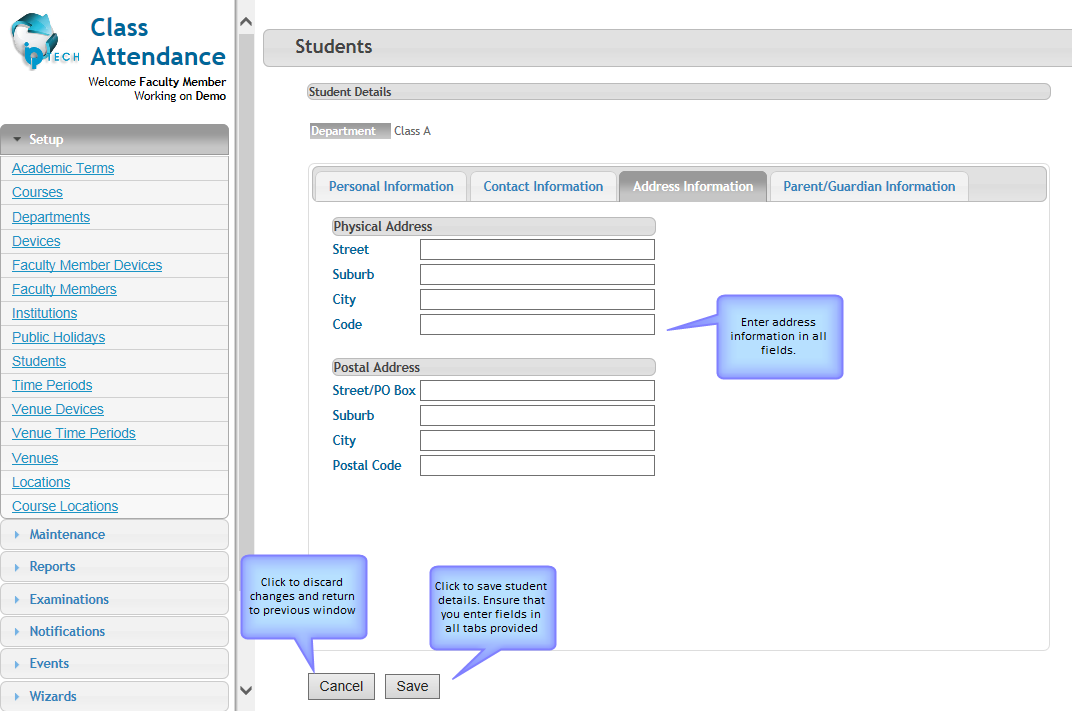
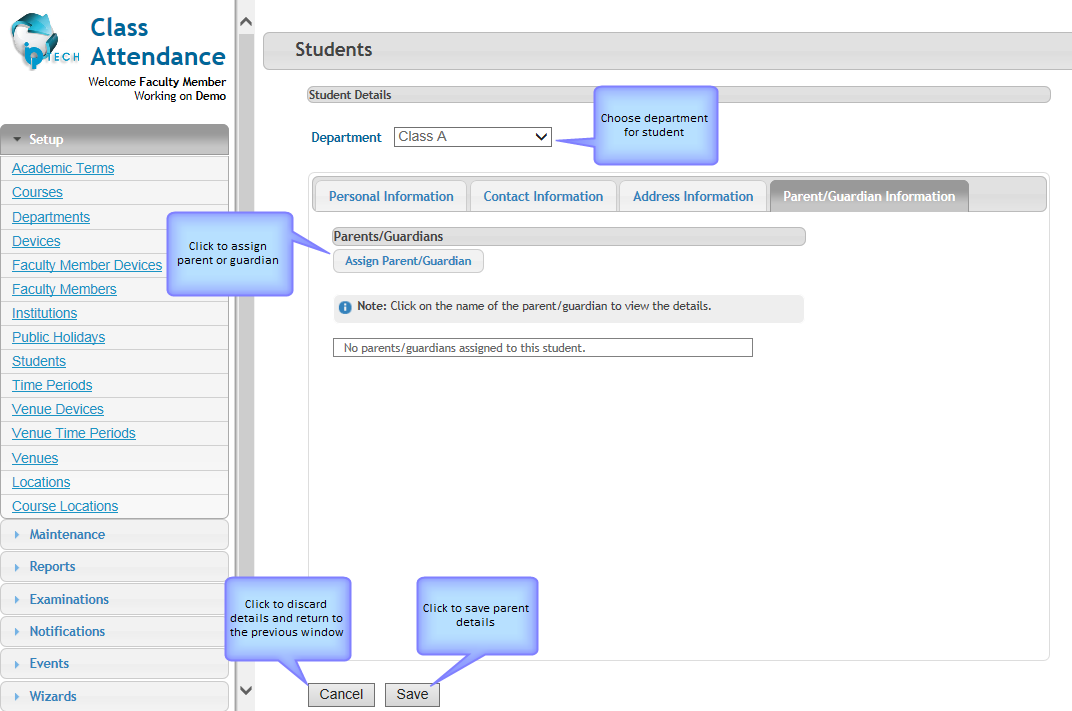
![]() Upon clicking on the
assign parent or guardian button
Upon clicking on the
assign parent or guardian button
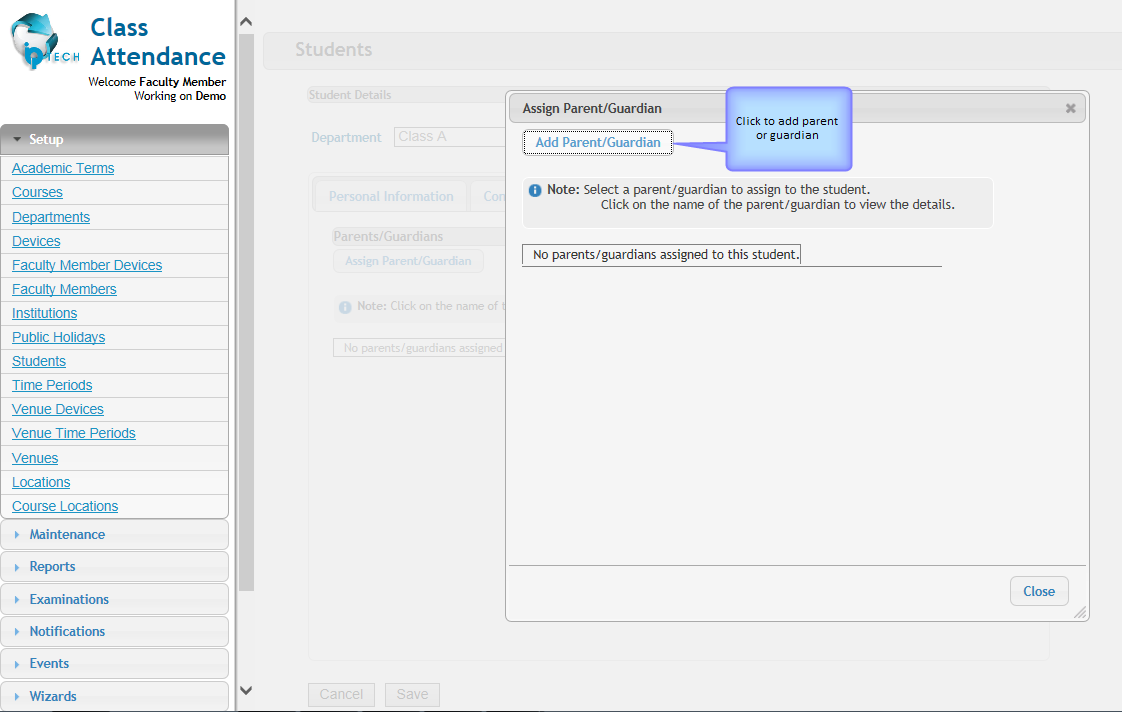
![]() Upon clicking on add
parent or guardian button
Upon clicking on add
parent or guardian button
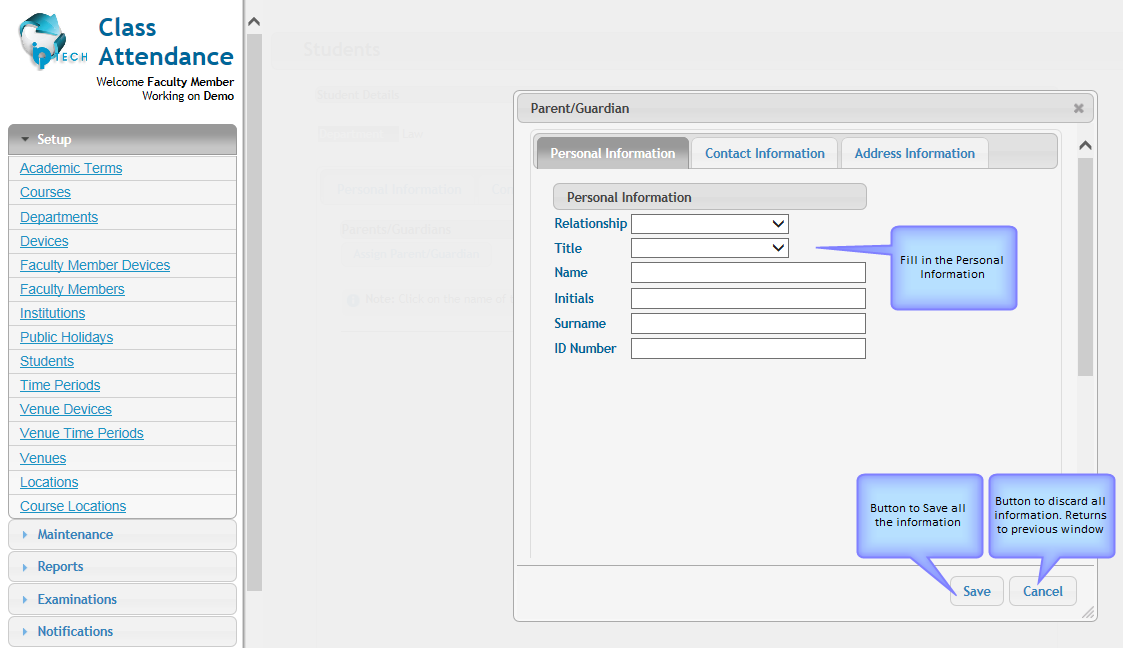
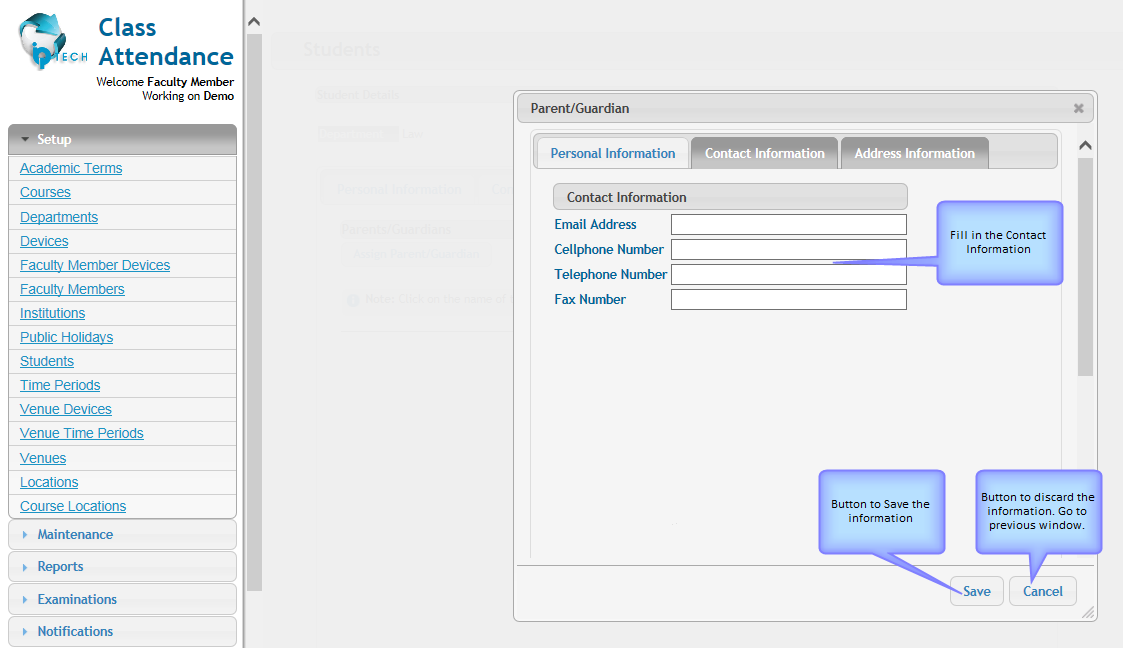
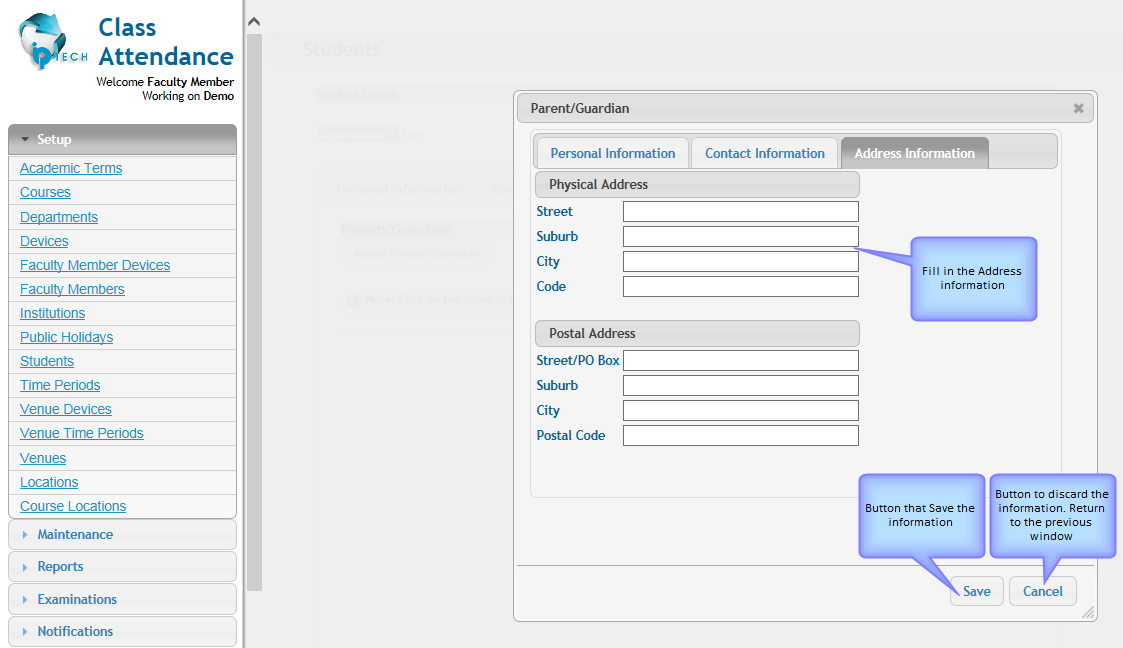
![]() Upon
clicking on a student
Upon
clicking on a student
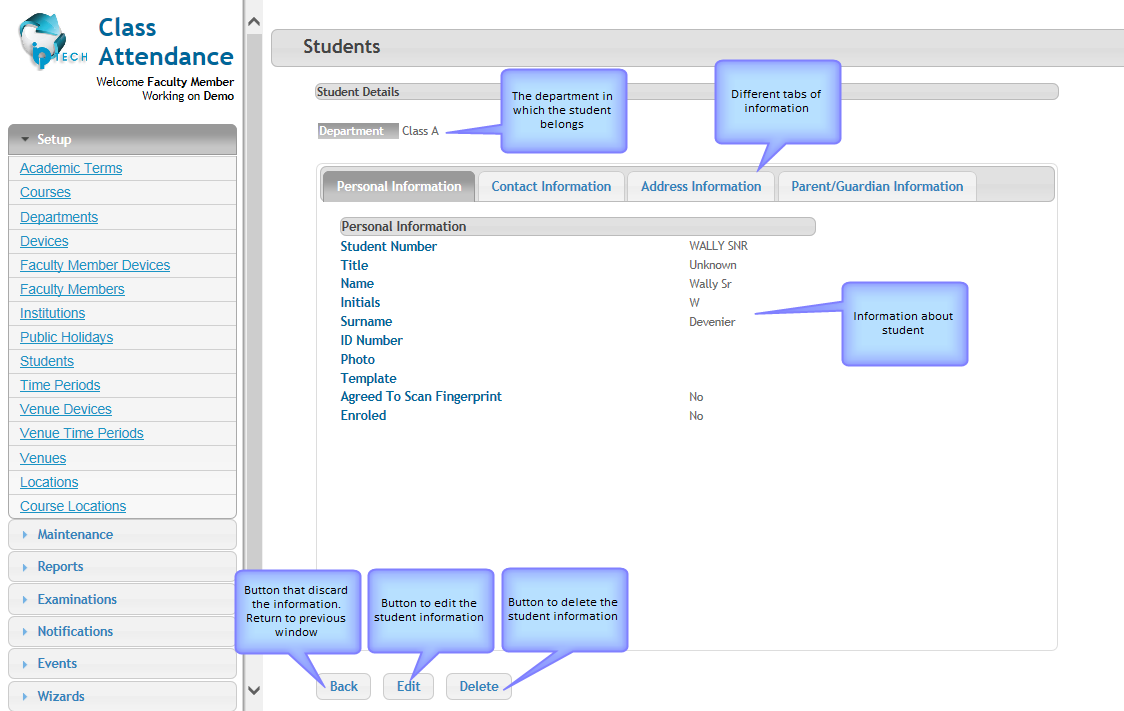
![]() If
the user clicks on the edit button, follow instructions at top of page
If
the user clicks on the edit button, follow instructions at top of page
Click here to return to the previous page