![]()
![]() This page will list all
faculty members along with their devices. Devices can be edited here as
well.
This page will list all
faculty members along with their devices. Devices can be edited here as
well.
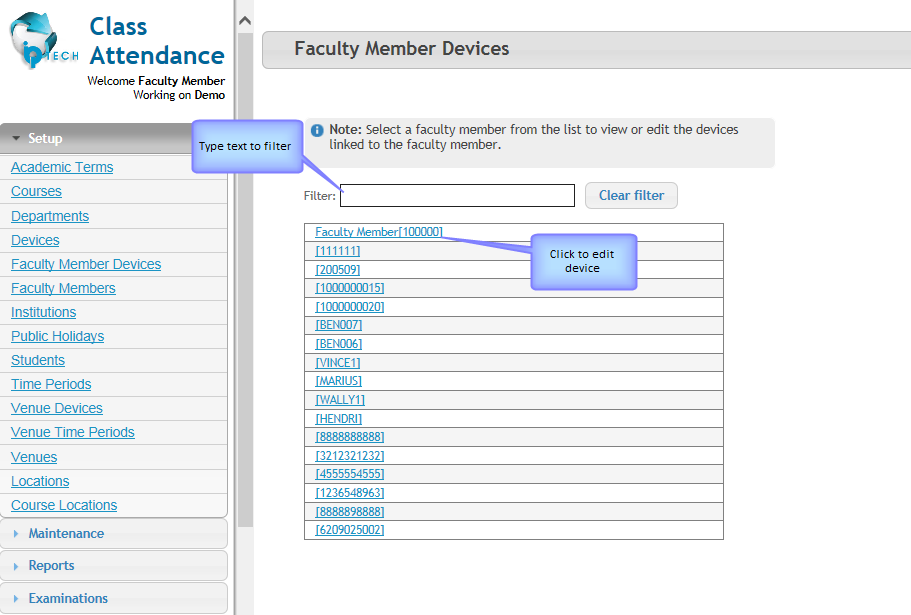
![]() When the user clicks
on the faculty member, it's details will be displayed as follow:
When the user clicks
on the faculty member, it's details will be displayed as follow:
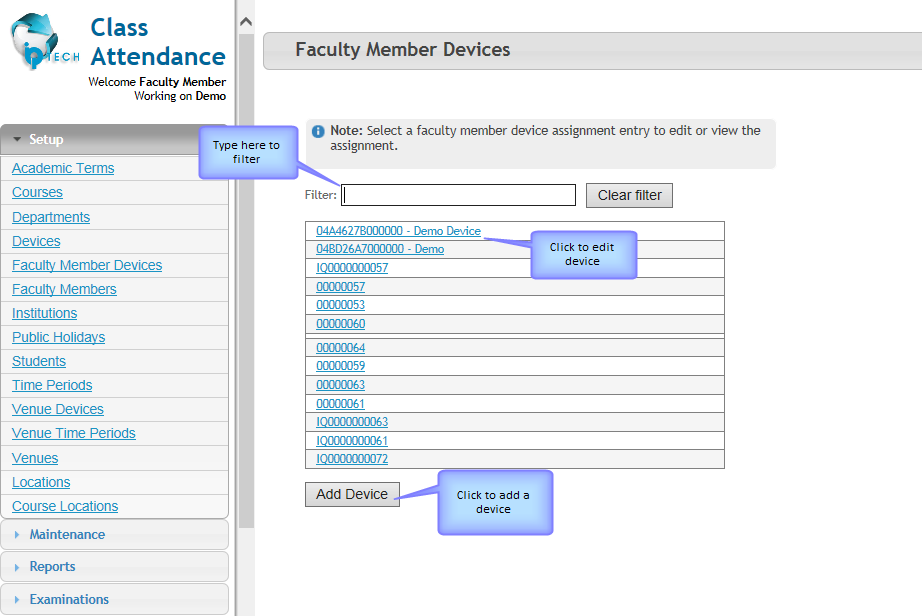
![]() When the user clicks
on the device, it's details will be displayed as follow and it can be
edited here as well
When the user clicks
on the device, it's details will be displayed as follow and it can be
edited here as well
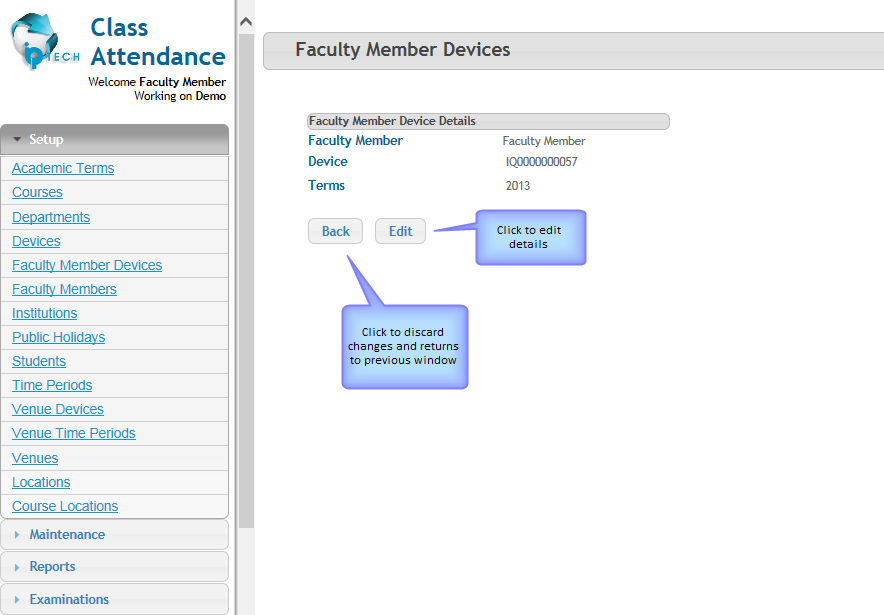
![]() When the user clicks
on the edit button the following will display
When the user clicks
on the edit button the following will display
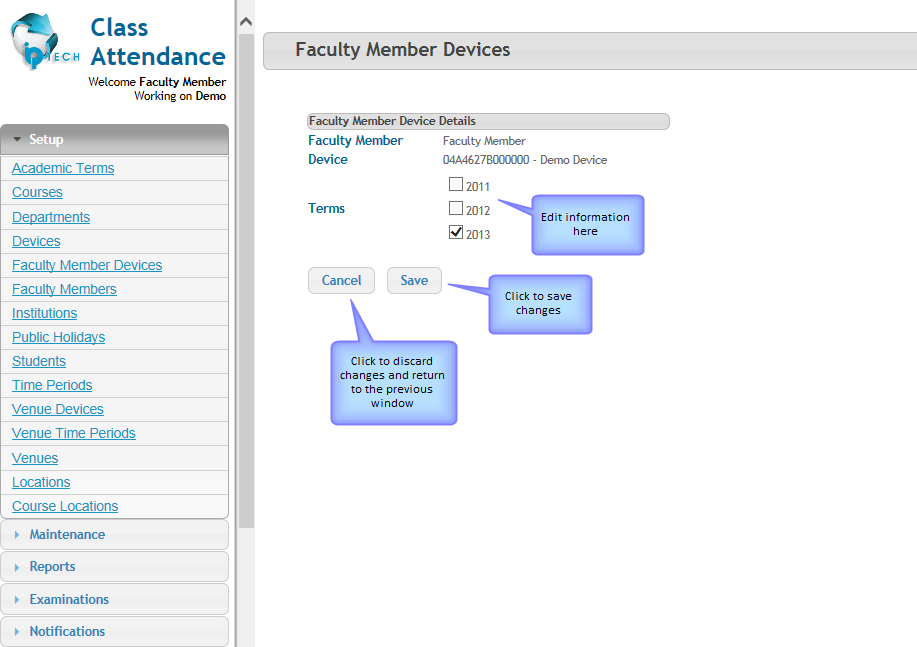
![]() When
the user clicks on the add device button, he/she can add a new device
When
the user clicks on the add device button, he/she can add a new device
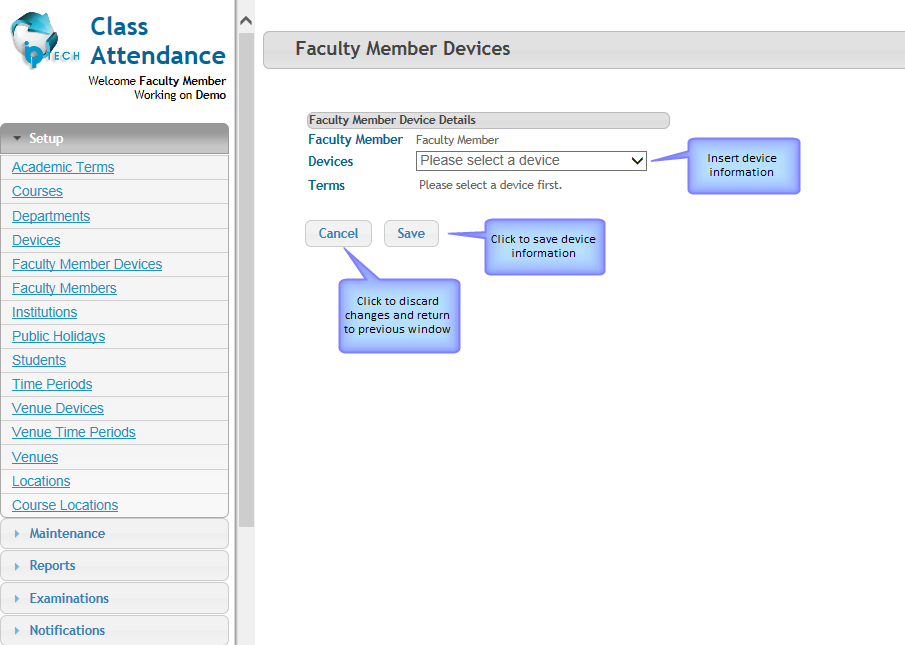
Click here to return to the previous page